These are all list of error code in Canon iR5000/iR6000 more to come, i hope your machines works fine and never get error.
- E000
Main cause: the main thermistor (TH1) has poor contact or an open circuit.The thermal switch (TP1) has an open circuit.The fixing heater has an open circuit.The SSR is faulty.The DC controller PCB faulty.Mode of detection: 0000 after the main power switch is turned on,the temperature detected by the main thermistor does not reach 70ºC.
Caution: The error must be be reset in service mode (COPIER>FUNCTION>CLEAR>ERR)
- E001
Main cause: The main thermistor (TH1) has a short circuit.The sub thermistor (TH2) has detected overheating.The SSR is faulty.The DC controller PCB is faulty.Mode of detection:0001 The main thermistor or the sub thermistor has detected about 230ºC or higher for 2 sec.0002 The main thermistor has detected 230ºC or higher (hard circuit detection)0003 The sub thermistor has detected about 236ºC or higher. Caution: The error must be be reset in service mode (COPIER>FUNCTION>CLEAR>ERR)
- E002
Main cause: The main thermistor (TH1) has poor contact or an open circuit.The thermal switch (TP1) has an open circuit.The SSR is faulty.The DC controller PCB is faulty.Mode of detection:0000 The temperature of the upper fixing roller does not reach 100ºC within 2 min after it has exceeded 70ºC. Caution: The error must be be reset in service mode (COPIER>FUNCTION>CLEAR>ERR)
- E003
Main cause: The main thermistor (TH1) has poor contact or an open circuit.The thermal switch (TP1) has an open circuit.The fixing heater has an open circuit.The SSR is faulty.The DC controller PCB is faulty.Mode of detection:0000 The temperature detected by the main thermistor is 70ºC for 2 sec or more after it has reaced 100ºC. Caution: The error must be be reset in service mode (COPIER>FUNCTION>CLEAR>ERR)
- E004
Main cause: The SSR has a short circuit. The DC controller PCB is faulty.Mode of detection:0000 The SSR used to drive the fixing heater is found to have a short circuit (hard circuit detection). Caution: The error must be be reset in service mode (COPIER>FUNCTION>CLEAR>ERR)
- E005
Main cause: The fixing web has been taken up. The fixing web length sensor (PS45) is faulty.The DC controller PCB is faulty.Mode of detection:0000 The length of fixing web that has been taken up is in excess of the specified length. Caution: After replacing the fixing web, be sure to reset the two web counters in service mode:COPIER>COUNTER>MISC>FIX-WEB and COPIER>COUNTER>DRBL-1>FX-WEB.
- E010
Main cause: The main motor (M2) is faulty. The DC controller PCB is faulty.Mode of detection:0000 The clock pulse do not arrive for 2 secs or more after the main motor drive signal (MMFG) has been generated.
- E012
Main cause: The drum motor (M1) is faulty. The DC controller PCB is faulty.Mode of detection:0000 The clock pulses do not arrive for 2 secs or more after the drum motor drive signal (DMFG) has been generated.
- E013
Main cause: The waste toner feedscrew is faulty. The waste toner clock sensor (MSW2) is faulty. The DC controller PCB is faulty.Mode of detection:0000 The rotation of the waste toner feedscrew goes out of order, and the switch (MSW2) is pressed multiple times during a specific period of time.
- E014
Main cause: The fixing motor (M19) is faulty. The DC controller PCB is faulty.Mode of detection:0000 The motor clock signal is detected for 2 secs or more continuosly after the fixing motor drive has been generated.
- E020
Main cause: The hopper connector is left disconnected. The hopper motor (M9/M10) is faulty.The toner sensor (TS1/TS2) is faulty. The DC controller PCB is faulty.Mode of detection:0000 During printing, the toner supply is '0' (absence of toner) for 2 mins.
- E032
Main cause: The copy data controller or the remote diagnostic device is faulty. The main controller PCB is faulty.Mode of detection:0001 Although once connected,the copy data controlleror the remote diagnostic device has become disconnected.
- E061
Main cause: The laser shutter is faulty. The laser unit is faulty. The potential measurement PCB is faulty. The DC controller PCB is faulty.Mode of detection:0001 As the result of potential control,the drum surface potential (VL2) of the white background is about 200V
(generating solid black images).0002 The primary charging output used for print output and the drum surface potential after laser output has been made are about 200V (generating solid black images).
- E100
Main Cause: The BD PCB is faulty. The laser unit is faulty. The laser driver PCB isfaulty. The wiring is faulty (short circuit, open circuit). The DC controllerPCB is faulty.Mode of Detection:0001 In 100 msec after the laser drive signal has been generated, the BD signal is not detected 50 times or more
within 40 msecs.0002 While the laser is on, the BD signal cycle is found to be outside aspecific range 10 times or more.
- E110
Main Cause: The laser scanner motor (M15) is faulty. The wiring is faulty (short circuit,open circuit). The DC controller PCB is faulty.Mode of Detection:0001 • After the laser scanner motor drive signal has been generated,the motor ready signal (LMRDY*) does not arrive for
15 secs or more. (stop - full speed, half-speed - full speed)• During the period of 'full speed - half speed', the motor ready signal does not arrive for 60 secs or more after
the speed change signal has been generated.• During the period of 'full speed rotation', the motor ready signal is not detected 50 times or more (t intervals of 100 msec).
- E121
Main Cause: The controller cooling fan (FM4) is faulty. The wiring is faulty (short circuit,open circuit). The DC controller PCB is faulty.Mode of Detection0001 Although the controller cooling fan (FM4) is being driven, the clock signal (FM4LCK) does not arrive for 5 secs or more.
E196Main Cause: The EEPROM on the DC controller PCB is faulty. The location of the EEPROM is wrong. The DC controller PCB is faulty.Mode of Detection:1abb When data is written to the EEPROM, the data written and the data read do not match.2abb When the ID read into the EEPROM and the ID into the ROM are compared, a mismatch is found.3abb When ID in the EEPROM and the ID in the ROM are compared after the main power switch is turned on, a mismatch is found.a: chip Nos. 0 through 5 (0: IC104, 1: IC105, 2: IC109, 3: IC110, 4: IC127, 5: IC130)bb: chip faulty address (bit)
- E202
Main Cause: The scanner HP sensor (PS39) is faulty. The scanner motor (M3) is faulty. The reader controller PCB is faulty.Mode of Detection:0001 The scanner HP sensor does not turn off even when the scanner has been moved 40 mm forward after the main power switch has been turned on or the Start key has been pressed.0002 The scanner HP sensor does not turn on even when the scanner has been moved 450 mm in reverse.Caution No code is indicated, and keys are locked. The code may be checked in service mode (COPIER>DISPLAY>ERR).
- E204
Main Cause: The ADF controller PCB is faulty. The reader controller PCB is faulty.Mode of Detection:0001 During printing, the image leading edge signal does not arrive from the ADF.Caution No code is indicated, and keys are locked. The code may be checked in service mode (COPIER>DISPLAY>ERR).
- E220
Main Cause: The lamp inverter PCB is faulty. The reader controller PCB is faulty.Mode of Detection:0001 The lamp inverter PCB is found to have a fault.
- E225
Main Cause: The scanning lamp (xenon tube) is faulty. The inverter PCB is faulty. The CCD/AP PCB is faulty. The reader controller PCB is faulty.Mode of Detection:0000 A specific signal level cannot be attained by CCD gain correction at power-on.0002 The edge gain correction value changed more than a specific level compared with the correction value used for the preceding sheet.
- E240
Main Cause: The main controller PCB. The DC controller PCB is faulty.Mode of Detection:0000 An error has occurred in the communication between the main controller PCB and the CPU of the DC controller PCB.
- E243
Main Cause: The control panel CPU PCB is faulty. The main controller PCB is faulty.Mode of Detection:0000 An error has occurred in communication between the CPU of the control panel CPU PCB and the main controller PCB.
- E248
Main Cause: The EEPROM on the reader controller PCB is faulty. The reader controller PCB is faulty.Mode of Detection:0001 The ID read into the EEPROM when the main power switch has been turned on and the ID in the ROM do not match.0002 When data is written into EEPROM, the data written and the data read do not match.0003 When data is written, the ID in the EEPROM and the ID in the ROM are found not to match.
- E302
Main Cause: The CCD/AP PCB is faulty. The wiring is faulty (short circuit, open circuit). The reader controller PCB is faulty.Mode of Detection:0001 During shading, the reader controller PCB does not end shading in 1 sec.0002 In stream reading, the edge white accumulation (processing) does not end after a period of 10 secs.
- E601
Main Cause: The wiring is faulty (short circuit, open circuit). The hard disk drive is faulty. The DC controller PCB is faulty. The main controller PCB is faulty.Mode of Detection:0000 The main controller PCB has detected an error in control datawhile an image was transmitted between the main controller PCBand the hard disk drive.0001 The main controller PCB has found an error in the control data intransfer of images between main controller PCB and the DC controllerPCB.
- E602
Main Cause The wiring is faulty (short circuit, open circuit). The hard disk drive isfaulty. The main controller PCB is faulty.Mode ofDetection0001 A mount error was detected when the hard disk was started upfrom the boot ROM.0002 A data read error (from the hard disk) was detected when the harddisk was started from the boot ROM.
- E607
Main Cause The hard disk fan (FM7) is faulty. The wiring is faulty (short circuit, opencircuit). The DC controller PCB is faulty.Mode ofDetection0000 While the hard disk fan (FM7) is being driven, the clock signal(FM7CLK) does not arrive for 5 secs or more.
- E677
Main Cause The various printer board (accessories) are faulty. The main controller PCB is faulty.Mode ofDetection0001 An error has occurred in the communication between the various
- E710
Main Cause The DC controller PCB is faulty. The reader controller PCB is faulty.The main controller PCB is faulty.Mode ofDetection0001 When the main power is turned on, the IPC (IC5021) on the readercontroller PCB cannot be initialized.0002 When the main power is turned on, the IPC (IC120) on the DCcontroller PCB cannot be initialized.0003 When the main power is turned on, the IPC (IC1003) on the maincontroller PCB cannot be initialized.
- E711
Main Cause The connector is not connected properly. The remote diagnostic device PCBis faulty. The copy data controller PCB is faulty. The ADF controller PCB isfaulty. The ADF controller PCB is faulty. The finisher controller PCB isfaulty.Mode of Detection 0001 Data has been written to the error register of the IPC (IC5021) onthe reader controller PCB four times or more within 1.5 secs.0002 Data has been written to the error register of the IPC (IC120) onthe DC controller PCB four times or more within 2 secs.0003 Data has been written to the error register of the IPC (IC1003) ofthe main controller PCB four times or more within 2 secs.
- E712
Main Cause The connector is not connected properly. The ADF 24-V power supply isfaulty. The ADF controller PCB is faulty. The reader controller PCB isfaulty.Mode ofDetection0001 Communication does not resume in 3 secs after data has been writtento the error register of the communication IC (IPC) of the ADFcontroller PCB.0002 The transmission bit is not enabled after a period of 10 sec at thesync register of the IPC (IC5021) on the reader controller PCB.
- E713
Main Cause The connector is not connected properly. The finisher accessories powersupply PCB is faulty. The finisher controller PCB is faulty. The DC controllerPCB is faulty.Mode ofDetection0000 The communications IC (IPC) on the finisher controller has goneout of order.
- E717
Main Cause The wiring is faulty (short circuit, open circuit). The copy data controller orthe remote diagnostic device is faulty. The main controller PCB is faulty.Mode ofDetection0001 The copy data controller or the NE controller is out of order or anopen circuit has been detected.Caution The error must be reset in service mode (COPIER>FUNCTION> CLEAR>ERR).
- E719
Main Cause The wiring is faulty (short circuit, open circuit). The coin vendor is faulty.The main controller PCB is faulty.Mode of Detection0001 The communication between the coin vendor and the main controllerPCB has been interrupted.Caution The error must be reset in service mode (COPIER>FUNCTION>CLEAR>ERR).
- E732
Main cause The connector has poor contact. The reader controller PCB is faulty.Mode ofDetection0001 The main controller PCB has detected an error in the communicationbetween the reader controller PCB and the main controllerPCB.
- E733
Main cause The connector has poor contact. The DC controller PCB is faulty.Mode ofDetection0001 The main controller PCB has detected an error in the communicationbetween the DC controller PCB and the main controller PCB.CLEAR>ERR).printer boards (accessories) and the main controller PCB.
- E740
Main cause The LAN card is faulty. The main controller PCB is faulty.Mode ofDetection0001 An error is detected on the LAN card at power-on (with the cardinserted).0002 A MAC address is found to be faulty.0003 The LAN card register cannot be read.
- E741
Main Cause The PCI bus connection is not proper. The main controller PCB is faulty.Mode ofDetection0000 An error has occurred in the PCI bus.
- E742
Main Cause The RIP1 board (accessory) is faulty. The main controller PCB is faulty.Mode ofDetection0000 An error has been detected by self diagnosis of the RIPI board.
- E743
Main cause The connector has poor contact. The main controller PCB is faulty.Mode of Detection 0000 The reader controller PCB has detected an error in the communicationbetween the main controller PCB and the reader controllerPCB.
- E804
Main Cause The wiring is faulty (short circuit, open circuit). The DC power supply fan(FM6) is faulty. The DC controller PCB is faulty.Mode ofDetection0000 While the DC power supply fan is being driven, the clock signal(FM6CLK) does not arrive for 5 secs or more.
- E805
Main Cause The wiring is faulty (short circuit, open circuit). The feed fan (FM1) isfaulty. The heat discharge fan (FM3) is faulty. The DC controller PCB isfaulty.Mode ofDetection0001 While the heat discharge fan is being driven, the clock signal(FM3CLK) does not arrive for 5 secs or more.0002 While the feed fan is being driven, the clock signal (FM1CLK)does not arrive for 5 secs or more.
- E824
Main Cause The wiring is faulty (short circuit, open circuit). The primary charging assemblycooling fan (FM2) is faulty. The DC controller PCB is faulty.Mode ofDetection0000 While the primary charging assembly cooling fan is being driven,
- E412
Main Cause The cooling fan (FM1) is faulty. The ADF controller PCB is faulty.Mode ofDetection0001 While the cooling fan is being driven, the lock signal (FMLCK)arrives for 100 msec or more.
- E420
Main Cause The EEPROM is faulty. The ADF controller PCB is faulty.Mode of Detection 0001 When the host machine's power switch is turned on, the backupdata of the EEPROM cannot be read or the data, if read, has an error.
- E421
Main Cause The EEPROM is faulty. The ADF controller PCB is faulty.Mode ofDetection0001 Backup data cannot be written to the EEPROM or the data, if written,has an error.the clock signal (FM2CLK) does not arrive for 5 secs or more.
- E422
Main Cause The IPC communication has an error. The communication line has an opencircuit. The ADF controller PCB is faulty.Mode ofDetection0001 While the machine is in standby, the communication with the hostmachine has been interrupted for 5 secs or more. or, while the machineis in operation, the communication with the host machine hasbeen interrupted for 0.5 sec or more.
- E500
Main Cause The finisher controller PCB is faulty. The DC controller PCB is faulty.Mode ofDetection0001 The communication between the host machine and the finisher hasbeen interrupted; this error is detected by the host machine.
- E503
Main Cause The saddle stitcher controller PCB is faulty. The finisher controller PCB isfaulty.Mode ofDetection0002 The communication between the saddle stitcher controller PCBand the finisher controller PCB has been interrupted.
- E504
Main Cause The height sensor (PS1) is faulty. The finisher controller PCB is faulty.Mode ofDetection0001 Communication between the height sensor and the finisher controllerPCB is not possible, or communication data has an error.0002 Communication between the height sensor and the finisher controllerPCB is not possible for a specific period of time.0003 At time of power-on, the connector of the height sensor is found tobe disconnected.0004 When the height sensor is being adjusted using the DIP switch, anerror occurred during the adjustment.
- E505
Main Cause The EEPROM is faulty. The finisher controller PCB is faulty. The puncherdriver PCB is faulty.Mode ofDetection0001 When the power switch is turned on, the check sum of theEEPROM on the finisher controller PCB is found to have an error.0002 When the power switch is turned on, the check sum of theEEPROM on the puncher driver PCB is found to have an error.
- E512
Main Cause The delivery motor clock sensor (PI10) is faulty. The delivery motor (M2)is faulty. The finisher controller PCB is faulty.Mode ofDetection0001 When operation starts, as many clocks as needed do not arrivefrom the delivery motor clock sensor.0002 No clock pulse arrives while paper is being moved over a distanceof 200 mm.
- E530
Main Cause The alignment plate home position sensor (PI6) is faulty. The alignmentmotor (M3) is faulty. The finisher controller PCB is faulty.Mode ofDetection0001 The alignment plate does not leave home position when the alignmentmotor has been driven for 2 secs.0002 The alignment plate does not return to home position when thealignment motor has been driven for 2 secs.
- E531
Main Cause The stapler home position detecting switch (MS7) is faulty. The stapler motor(M6) is faulty. The finisher controller PCB is faulty.Mode ofDetection0001 The stapler does not leave home position when the stapler motorhas been driven for 0.5 sec.0002 The stapler does not return to home position when the stapler motorhas been driven for 0.5 sec.
- E532
Main Cause The stapler shift home position sensor (PI7) is faulty. The stapler shift motor(M4) is faulty. The finisher controller PCB is faulty.Mode ofDetection0001 The stapler unit does not leave home position when the stapler shiftmotor has been driven for 4 secs.0002 The stapler unit does not return to home position when the staplershift motor has been driven for 4 secs.
- E535
Main Cause The swing motor clock sensor (PI20) is faulty. The swing guide open sensor(PI18) is faulty. The safety area switch (MS3) is faulty. The swing guideclosed detecting switch 2 (MS6) is faulty. The swing motor (M7) is faulty.The finisher controller PCB is faulty.Mode ofDetection0001 The swing guide closed detecting switch 2 does not turn on whenthe swing motor has been rotated CCW for 1 sec.0002 The swing guide open sensor does not turn on when the swing motorhas been rotated CW for 1 sec.0003 When the tray lift motor is in operation, the swing guide closed detectingswitch 2 is found to be off while the tray 1/2 is at OFF positionof the safety area switch.0004 No clock arrives for 200 msecs while the machine is in swing operation.
- E540
Main Cause The tray home position sensor (PI8) is faulty. The tray lifter motor clocksensor 1/2 (PI9/PI19) is faulty. The tray upper limit detecting switch (MS5)is faulty. The tray lifter motor (M5) is faulty. The finisher controller PCB isfaulty.0001 The ascent does not end in 15 secs when the tray lift motor isdriven; or, the tray home position cannot be detected when the traylift motor has been driven for 15 secs.0002 While the tray is moving up, the tray upper limit detection switchis found to be on.0003 When the tray lift motor is driven, clock pulses do not arrive fromthe clock sensor 1/2 for 200 msecs.
- E584
Main Cause The shutter open sensor (PI5) is faulty. The safety area detecting switch(MS3) is faulty. The shutter closed detecting switch (MS4) is faulty. TheNo. 2 feed motor (M8) is faulty. The finisher controller PCB is faulty.Mode ofDetection0001 The shutter closed detecting switch does not turn on when the No.2 feed motor has been rotated CCW for 1 sec or more.0002 The shutter open sensor does not turn on when the No. 2 feed motorhas been rotated CCW for 1 sec.0003 While the tray lift motor is in operation, the shutter closed detectingswitch is found to be off when the tray 1/2 is at OFF positionof the safety area detecting switch.
- E590
Main Cause The punch home position sensor (PI3P) is faulty. The punch motor (M1P)is faulty. The punch driver PCB is faulty.Mode ofDetection0001 The puncher does not leave home position when the punch motorhas been driven for 200 msecs.0002 The puncher does not return to home position when the punch motorhas been driven for 200 msecs.
- E593
Main Cause The horizontal registration home position sensor (PI1P) is faulty. The horizontalregistration motor (M1P) is faulty. The punch driver PCB is faulty.Mode ofDetection0001 The puncher does not leave home position when the horizontal registrationmotor has been driven for 4 secs.0002 The puncher does not return to home position when the horizontalregistration motor has been driven for 4 secs.
- E5F0
Main Cause The paper positioning plate home position sensor (PI7S) is faulty. The paperpositioning plate motor (M4S) is faulty. The saddle stitcher controllerPCB is faulty.Mode ofDetection0001 The paper positioning plate home position sensor does not turn onwhen the paper positioning plate motor has been driven for about1.3 secs.0002 The paper positioning plate home position sensor does not turn off1 sec after the paper positioning plate motor has been driven for 1sec.
- E5F1
Main Cause The folding motor clock sensor (PI4S) is faulty. The paper folding homeposition sensor (PI21S) is faulty. The folding motor (M2S) is faulty. Thesaddle stitcher controller PCB is faulty.Mode ofDetection0001 The number of detection pulses of the folding motor clock sensordrops below a specific value.0002 The state of the paper folding home position sensor does notchange when the folding motor has been driven for 3 secs.
- E5F2
Main Cause The guide home position sensor (PI13S) is faulty. The guide motor (M3S)is faulty. The saddle stitcher controller PCB is faulty.Mode ofDetection0001 The guide home position sensor does not turn on when the guidemotor has been driven for about 0.5 sec.0002 The guide home position sensor does not turn off when the guidemotor has been driven for 1 sec.
- E5F3
Main Cause The alignment home position sensor (PI5S) is faulty. The alignment motor(M5S) is faulty. The saddle stitcher controller PCB is faulty.Mode ofDetection0001 The alignment plate home position sensor does not turn on whenthe alignment motor has been driven for 0.5 sec (initially, drivenfor about 1.7 sec).0002 The alignment plate home position sensor does not turn off whenthe alignment motor has been driven for 1 sec.
- E5F4
Main Cause The stitch home position sensor (rear, MS5S) is faulty. The stitch motor(rear, M6S) is faulty. The saddle stitcher controller PCB is faulty.Mode of Detection 0001 The stitcher home position sensor (rear) does not turn off when thestitch motor (rear) has been rotated CW for 0.5 sec or more.0002 The stitch home position sensor (rear) does not turn on when thestitch motor (rear) has been rotated CCW for 0.5 sec or more.
- E5F5
Main Cause The stitch home position senor (front, MS7S) is faulty. The stitch motor(front, M7S) is faulty. The saddle stitcher controller PCB is faulty.Mode ofDetection0001 The stitch home position sensor (front) does not turn off when thestitch motor (front) has been rotated CW for 0.5 sec or more.0002 The stitch home position sensor (front) does not turn on when thestitch motor (front) has been rotated CCW for 0.5 sec or more.
- E5F6
Main Cause The paper push-on plate motor clock sensor (PI1S) is faulty. The paperpush-on plate leading edge position sensor (PI15S) is faulty. The paperpush-on plate home position sensor (PI14S) is faulty. The paper push-onplate motor (M8S) is faulty. The saddle stitcher controller PCB is faulty.Mode ofDetection0001 The paper push-on plate home position sensor does not turn onwhen the paper push-on plate motor has been driven for 0.3 sec ormore.0002 The paper push-on plate home position sensor does not turn offwhen the paper push-on plate motor has been driven for 0.3 sec ormore.0003 The paper push-on plate leading edge position sensor does not turnoff when the paper push-on plate motor has been driven for 0.3 secor more.0004 The number of detection pulses of the paper push-on plate motorclock sensor drops below a specific value.0005 The paper push-on plate leading edge sensor does not turn onwhen the paper push-on plate motor has been driven for 0.3 sec or more.
- E5F8
Main Cause The guide home position sensor (PI13S) is faulty. The paper push-on platehome position sensor (PI14S) is faulty. The paper push-on plate leadingedge position sensor (PI15S) is faulty. The saddle stitcher controller PCB isfaulty.Mode ofDetection0001 The connector of the guide home position sensor is found to bedisconnected.0002 The connector of the paper home positioning plate home positionsensor is found to be disconnected.0003 The connector of the paper push-on plate leading edge positionsensor is found to be discontented.
- E5F9
Main Cause The inlet door switch (MS1S) is faulty. The front door switch (MS2S) isfaulty. The delivery door switch (MS3S) is faulty. The saddle stitch controllerPCB is faulty.Mode of Detection 0001 When the inlet cover, front cover, and the delivery cover are foundto be closed, the inlet door switch detects an open condition for 1sec or more from the start of the initial rotation of the host machineor the start of printing.0002 When the inlet cover, front cover, and delivery cover are found tobe closed, the front door switch detects an open condition for 1 secor more after the start of the initial rotation of the host machine orthe start of printing.0003 When the inlet cover, front cover, and delivery cover are found tobe closed, the delivery door switch detects an open condition for 1sec or more from the start of the initial rotation of the host machineor the start of printing.
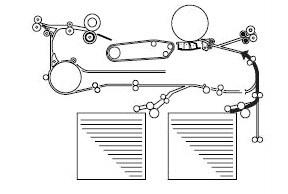



 This is the easy parts called upper separation claw totaly it have six claws, you can change it by release the spring and remove the claws.
This is the easy parts called upper separation claw totaly it have six claws, you can change it by release the spring and remove the claws.












